If you have a Dymo Printer and would prefer your appointment reminders as a label it's simple!
Access the Appointment Calendar and then click on Calendar Options
- Appointment Label Setup (DYMO)
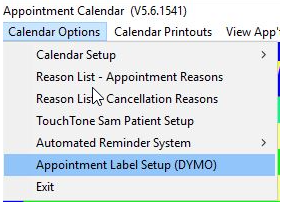
- Select your Sammy Dymo Printer
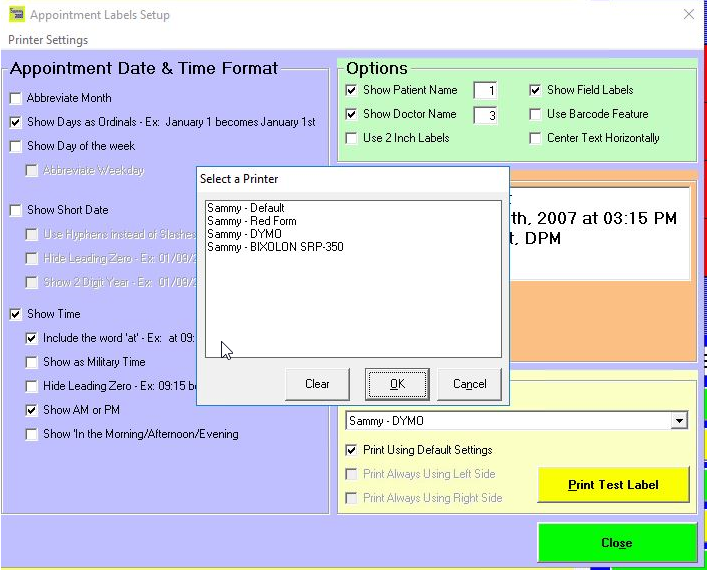
- Next select the label type by selecting Printer settings, remote label printer, set label type.
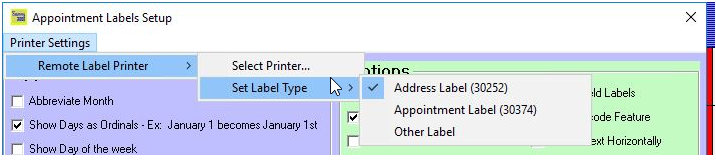
- Once these settings are set, close the appointment calendar and restart it.
- The
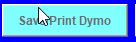 option will now be enabled. If selected your label will print.
option will now be enabled. If selected your label will print.
*This feature requires a Appointment Calendar version V5.6.1541
