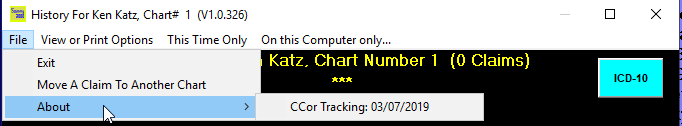New feature added that will track your claim corrections and give you an option to view a log of the corrections made to a claim.
In the Claim History you will see another 'View' link to the left of the CCOR transactions lines.
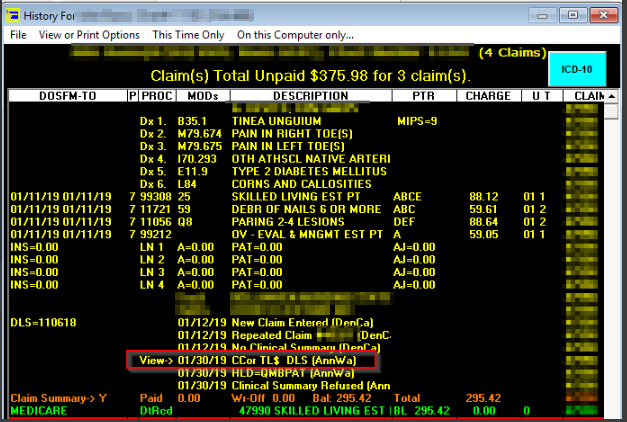
Click the 'View' to load the Claim Correction Changes Log:
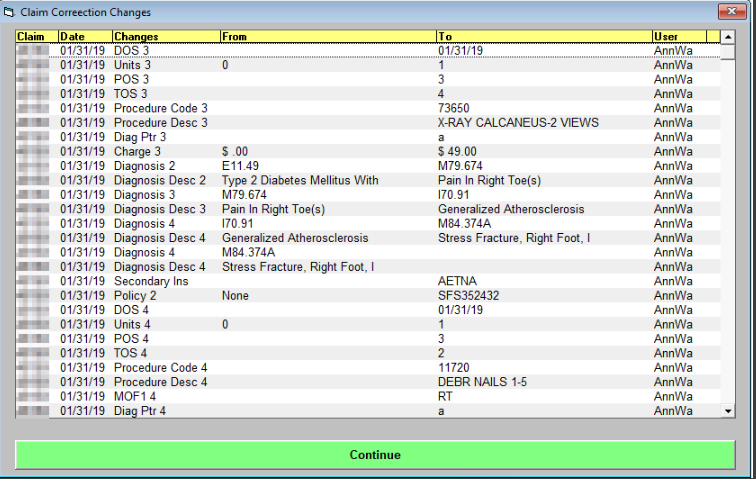
*Columns may not be sorted, however you can adjust the column widths to see more or less information.
The changes are tracked and will be displayed are:
Claim Changes:
- Bill By/Seen By Doctor
- Referring Provider
- Facility
- Primary, Secondary, Tertiary Insurance
- Primary, Secondary, Tertiary Policy number
- Primary, Secondary, Tertiary Policy Group Number
- Amount on Claim (A/R or on Form)
- Referral#/PAuth (Prior Authorization) numbers
- DLS (Date Last Seen)
- Date of First Symptom
- Hospital Admission date
- Hospital Discharge Date
Service Line Changes:
- Diagnosis code
- Diagnosis description
- Date of Service
- Units
- Place of Service
- Type of Service
- Procedure Code
- Procedure code Description
- Modifiers
- Charge
- Diagnosis Pointer
Please note that the tracking is not retroactive and logging began with a previous release of the billing program. This means that
any claim corrections prior to the date the your received this release. You can locate the tracking start date here:
Open Claim history on any chart. Click on File => About > CCor Tracking :