The Patient Tax Year Statement has been enhanced and no provides you the option to excluded specific payments if desired. The new window will also now display if a credit was used for any of the payments made.
To access the Patient Tax Year Statement open Claim History and select the View or Print Options on the menu bar.
The new window will display as shown below:
1.Select the year
2. Click on Display Payments
3. Click on the  to remove the payment(s) as desired.
to remove the payment(s) as desired.
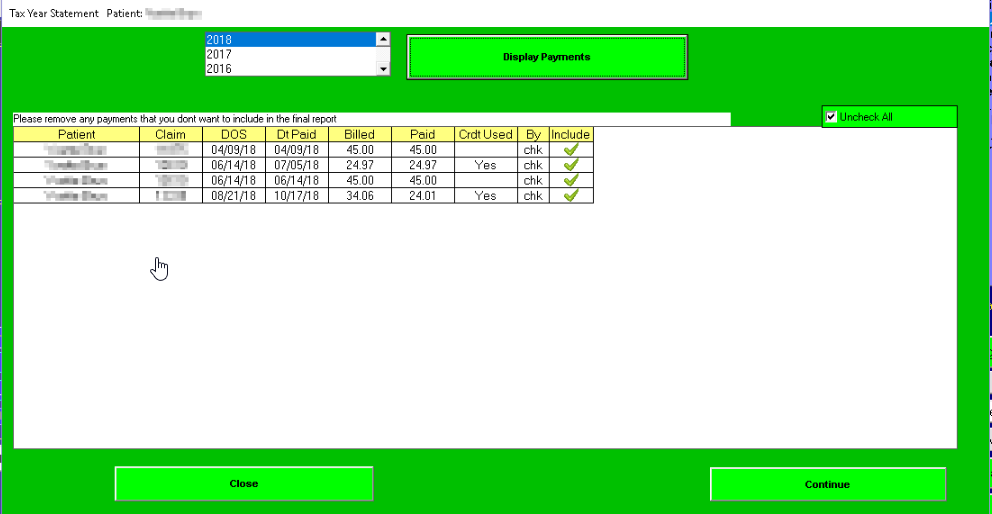
*If you do not see the new display options you may not have the required version and need an update. Please go to Updating => Dial In Connect for an Update and double click to select Patient Claim History Program Update to get the required version.
