Creating patient contact lists from the appointment calendar just got easier! These new export options give you the flexibility of generating a .csv file for patients that you have already seen or with future appointments for a specified date range and selected or all doctors.
When in the appointment calendar, click on Calendar Printouts, then Print Schedule. At the bottom of the screen click the drop down arrow and scroll to the bottom, select your report option.
The report is generated for ALL appointment doctors by default. If you would like to run this report for one or more select providers, click the Select Doctor(s) to make your selections.
Use the calendars to select your date or date range. Please note only the 'Marked Here' report will report on previous days.
Click Print to start the Report.

Once this is complete you will have a message box stating how many appointments where found and the location of the file.
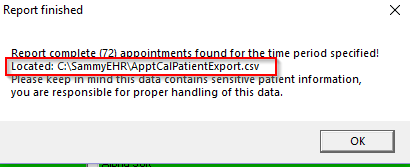
Export Patient Contact (Marked Here)
This option creates an export of patient data from appointments patients that have been marked as 'Here'. You can select date(s) ranges for previous, current and future dates. The report will run for all appointment doctors unless specific doctor(s) are selected.
Export Patient Contact (Future Appointments)
This option creates an export of patient data for patients with future appointments. You can select the one day or specified date range. The report will run for all appointment doctors unless specific doctor(s) are selected. (If you run this option for previous day or dates it will run, however it will report:

Sample File: ApptCalPatientExport.csv
The following data (columns) are per patient appointment identified: (both report options contain the same data columns):
- Appointment Date
- Appointment Time
- AM/PM
- Appointment Reason
- Appointment Doctor Name
- Insurance (Primary only)
- Appointment Chart
- Patient First Name
- Patient Last Name
- Patient Date of Birth
- Email Address
- Patient Home Phone Number
- Patient Cell Number
- Patient Work Number
- Patient Address
- Patient Address 2
- City
- State
- Zip
- Patient Gender
- HIPAA Preference : Allow Email
- HIPAA Preference : Allow Phone Calls
- HIPAA Preference : Allow Mailing
- Temporary Chart: Yes or No
Program Requirements
Requires Appointment Calendar Program version 5.06.1441 and is only available for SammyEHR
