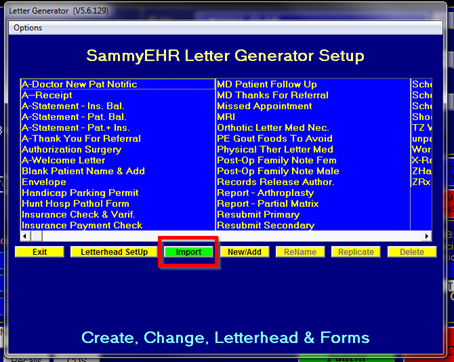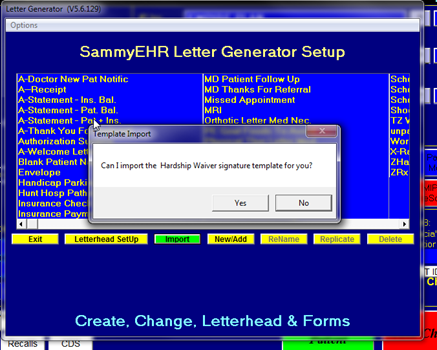How to use the on-screen signature feature in Sammy
A feature was added to the letter generator for clients that use Sammy on items such as iPads (ONLY via Remote Connection) or Tablets. There is now a way to sign on that physical screen. You will NOT need the Topaz Device installed for this to work.
After getting all of the appropriate updates, when you go into Letter Generator, under “Electronic Signature” at the top of the screen, there will be a “Use On-Screen Capture” option. When this is checked, the document of your choosing will come up and immediately allow you to sign directly onto the screen of whatever device you are using Sammy from.
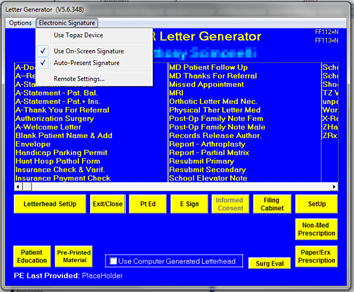
There is an “Auto-Present Signature” option checked as well. This will allow you to skip right to the signature portion instead of reading the document first.
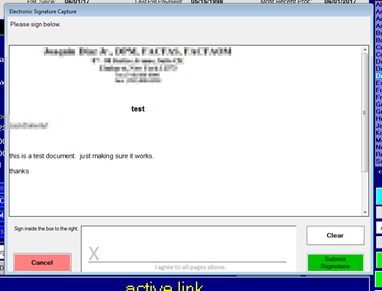
If the Auto-Present Signature is NOT checked, it will present the document for the patient first and the patient would select the option at the bottom that says “ELEC SIG”
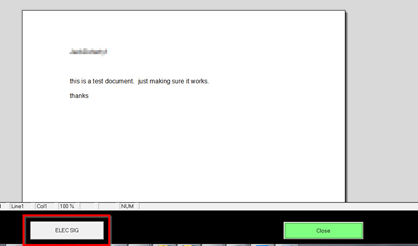
Once you select “ELEC SIG” it will bring up this image:
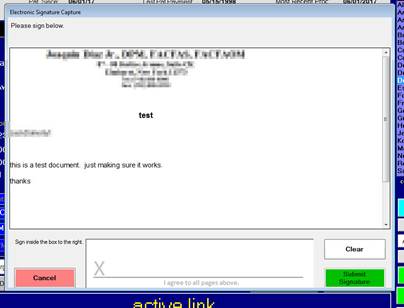
On the screen above, the patient can use a mouse (if using a regular PC), stylus, or any kind of writing device used for the particular device Sammy is being used on. Once they select “Submit Signature” their signature will be added to the document and a signed copy will appear and will also save in the patient’s filing cabinet so that you do not need to scan it in.
Please note: The documents you are trying to use for the On-Screen Capture must have a TZ at the beginning of their title. For example, it must read: "TZ Work Note". If it is not named this way, you will not be able to access that document using the On-Screen Capture. We will be including a few of the default templates to be used in your office. After processing the Letter Generator Use Program Update, when you go to Letter Generator, please click on “Setup.” You should notice an “import” button highlighted in green. When you click that it will go through asking and adding the templates at your discretion.