- All Sammy workstations and servers must have UAC disabled to function properly.
- UAC will cause permission errors while logging into and using Sammy
- UAC prevents SammyEHR 2014 from processing updates.
- Unable to change system settings such as environment variable or firewall settings.
How do I disable User Account Control?
Click START> Type UAC > Select "Change User Account Control Setitngs"
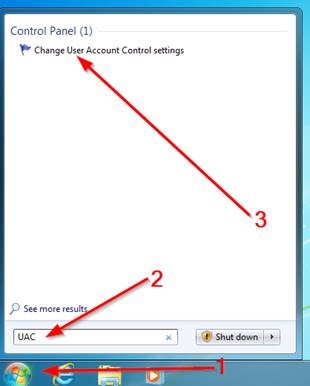
Drag the button down to "Never Notify" and click OK.

When prompted to make changes to the computer, click Yes.

You MUST restart the computer for the changes to take effect.
