Dear ICS Customer,
To improve your access to invoices and payment options, we are pleased to introduce our new payment portal: customerpaymentportal.modmed.com
Effective immediately, all payments for your ICS products will be handled through this new portal. If you have a prior recurring payment plan or method, please access the above link as soon as possible to ensure prompt payment of invoices and services. Your existing balances will display as “Legacy Aged Debt” during the initial transition of balance amounts to the new portal.
See below for a quick reference guide, which explains how to create a new account (using the email address this message was sent to) and how to navigate once inside the secure portal.
Thank you for your collaboration as we migrate to this new portal which will provide you convenience and time saving going forward. For any further inquiries or issues, please reach out to Jill Oppenheim or Monica Bouderau at 516-766-2129, option 4:
- jill.oppenheim@modernizingmedicine.com, ext 4317
- monica.bouderau@modernizingmedicine.com, ext 4302
Sincerely,
Ken Katz
Podiatry Guru
ICS Software
Part of the Modernizing Medicine Family
3720 Oceanside Road West
Oceanside, NY 11572
Phone: 516-766-2129 Ext 311
The customer portal allows users to view invoices, process payments and update contact information. The portal is located at the following URL: customerpaymentportal.modmed.com or can be accessed as follows:
Access the Portal
- SammyCloud users (v118 or higher required): Please access the link by selecting Support > Payment Portal in the SammyCloud desktop application Menu bar.
- SammyEHR on-premise users: can click the Payment Portal link in the Menu Bar under Automated Features or the button on main screen.
- SammyUSA/SimpleSam on-premise customers: Please click the Payment Portal link in the Menu bar under Automated Features.
The following browsers are tested for compatibility with our portal:
- Mozilla Firefox: Two most recent stable major versions
- Google Chrome: Latest stable version
- Microsoft Internet Explorer: Three most recent stable major versions
Note: If there are errors accessing the portal, please close window tabs, clear the browser cache, and access the link again.
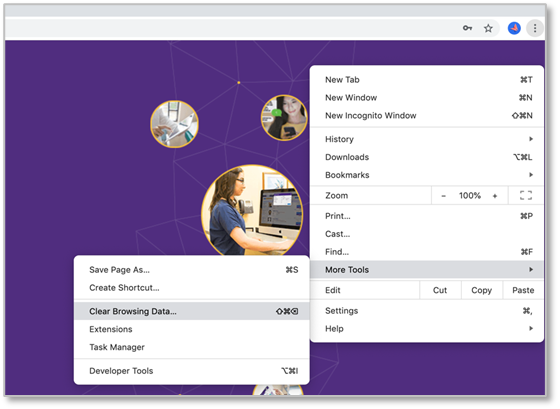
To sign up enter the BillTo/SoldTo email address to which the initial registration email was sent. By default, the bill/to contact has access to sign up for the portal.
Add Additional Users
Your practice’s Bill To/Sold To contact should call 516-766-2129, Option 4, or email monica.bouderau@modernizingmedicine.com, to request an additional user be added as the account’s Key Contact in Modernizing Medicine’s billing system.
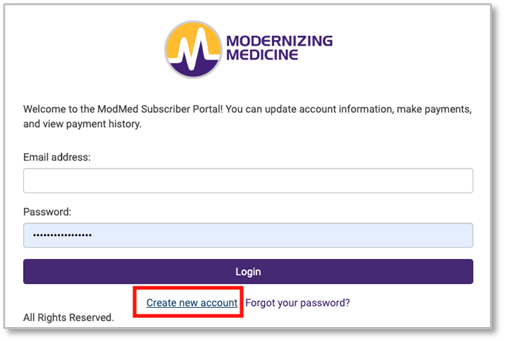
When logged in, the home page displays account balance, invoice(s), due dates and payment methods.
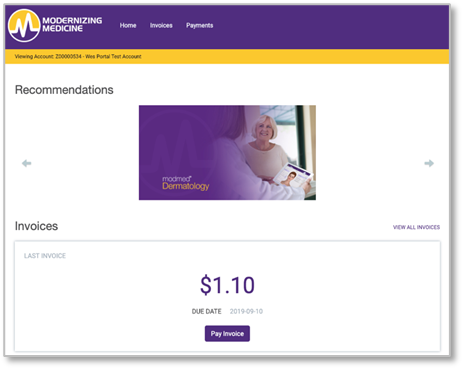
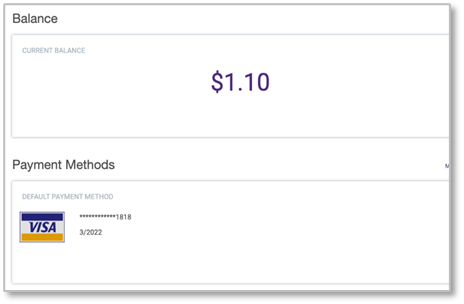
Customers with Two or More Accounts:
Select the email address on the top right to toggle between accounts.
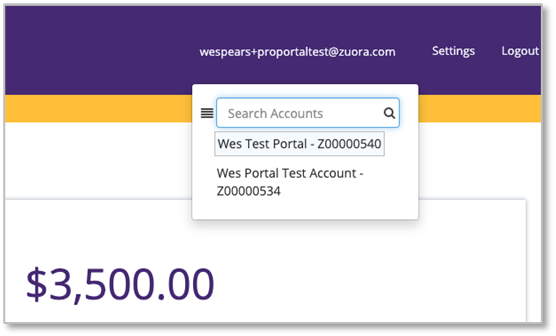
Payment Method:
Select the Payments tab in the header. From this link you can also make a payment, manage autopay, and view payment history.
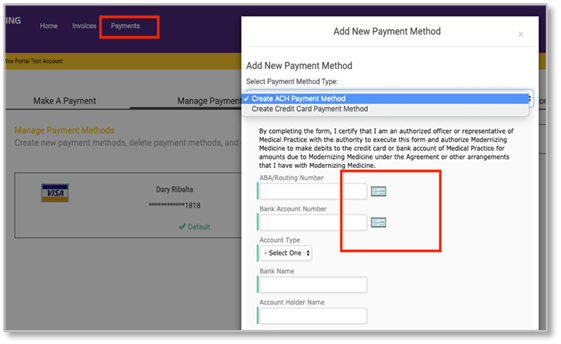
Pay or View Invoices:
- Select the Invoices tab.
- Select Pay Now.
- Enter the Amount to Pay.
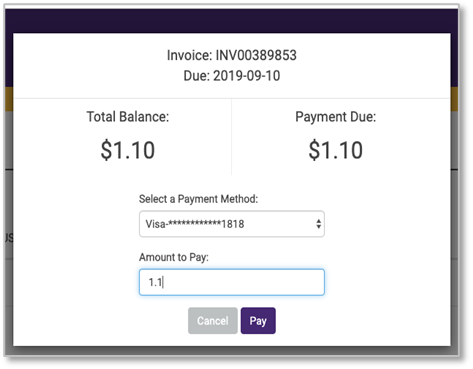
Update Account Information
Select Settings and then click Account Information. Here you can add additional email addresses, and edit your contact information. You can also update your password.
Reset Password:
- Navigate to the portal page.
- Select Forgot Password.
- Enter the email address you used to establish your account and follow the instructions. An email will be sent to the email address.
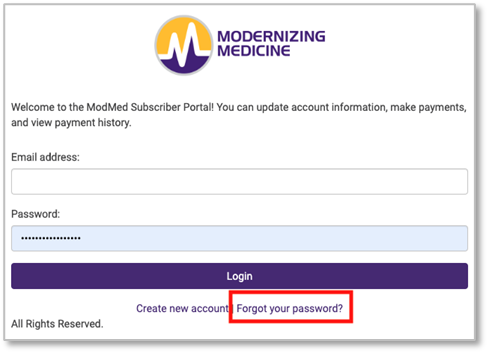
Note: For technical issues, please call 516-766-2129, Option 4, or email monica.bouderau@modernizingmedicine.com.
